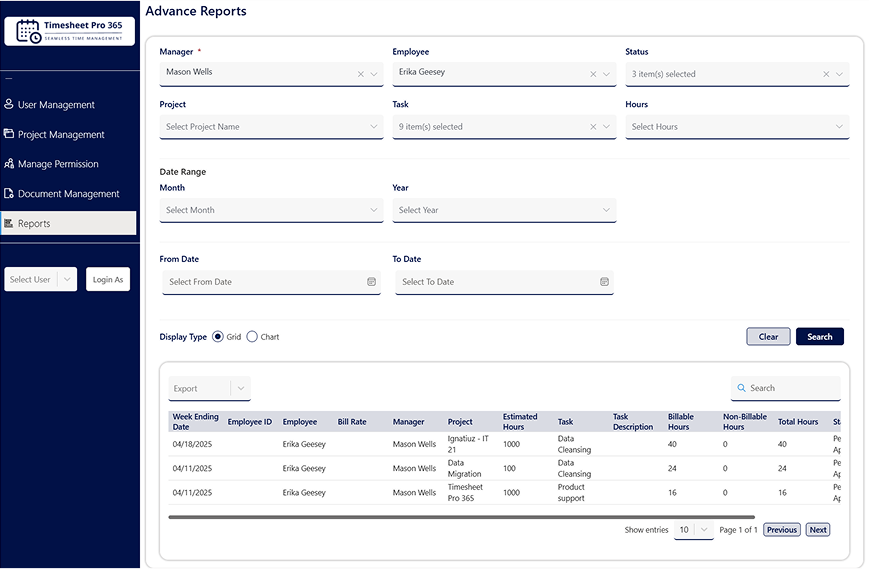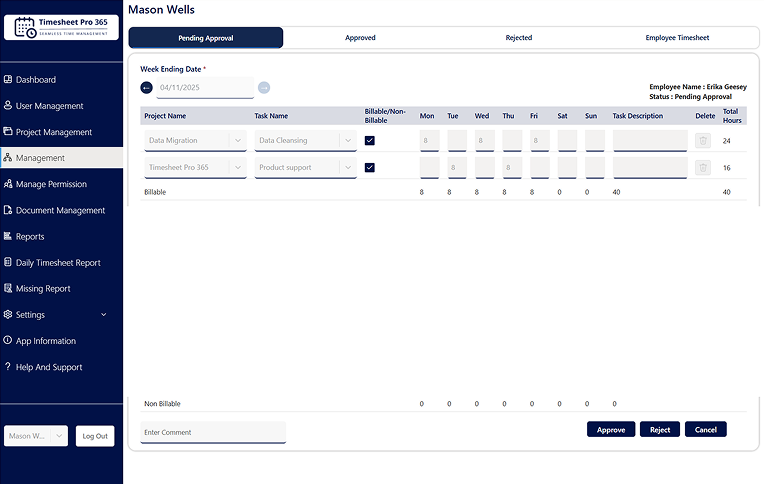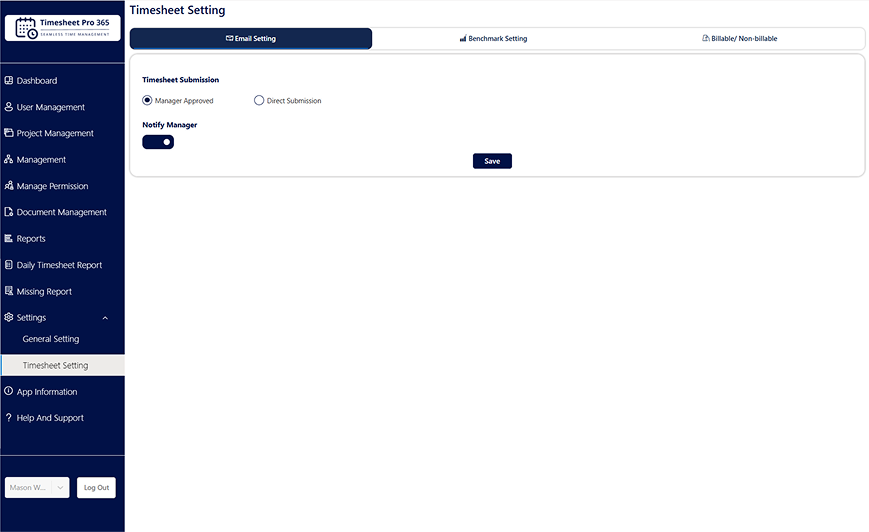Features of Timesheet Pro 365: Seamless Time Tracking and Project Management for Office 365
Explore the powerful features of Timesheet Pro 365, designed for seamless time tracking and project management in Office 365. From automated time capture to advanced reporting and mobile access, our solution enhances productivity and streamlines workflows for your team.
Automated Time Tracking
Timesheet Pro 365 simplifies time-tracking for your organization by allowing employees to easily record hours worked, directly aligning with their daily tasks and projects. While the tool primarily focuses on manual time entry, it is designed with an intuitive interface that minimizes effort, helping ensure accuracy and consistency.

Project-Based Tracking
Efficiently allocate work hours to specific projects, tasks, or clients with Timesheet Pro 365’s project-based tracking feature. Gain deep insights into time spent on individual projects, ensuring accurate billing and better project management. This detailed tracking also helps optimize resource allocation and maintain tight control over project timelines.
Advanced Reporting
Generate comprehensive, customizable timesheet reports within seconds. Tailor reports to suit your organizational needs, filtering by team, project, or time period. With Timesheet Pro 365’s advanced reporting tools, you can generate precise insights that aid in payroll processing, project tracking, and resource planning. This powerful feature enables data-driven decision-making based on real-time information.
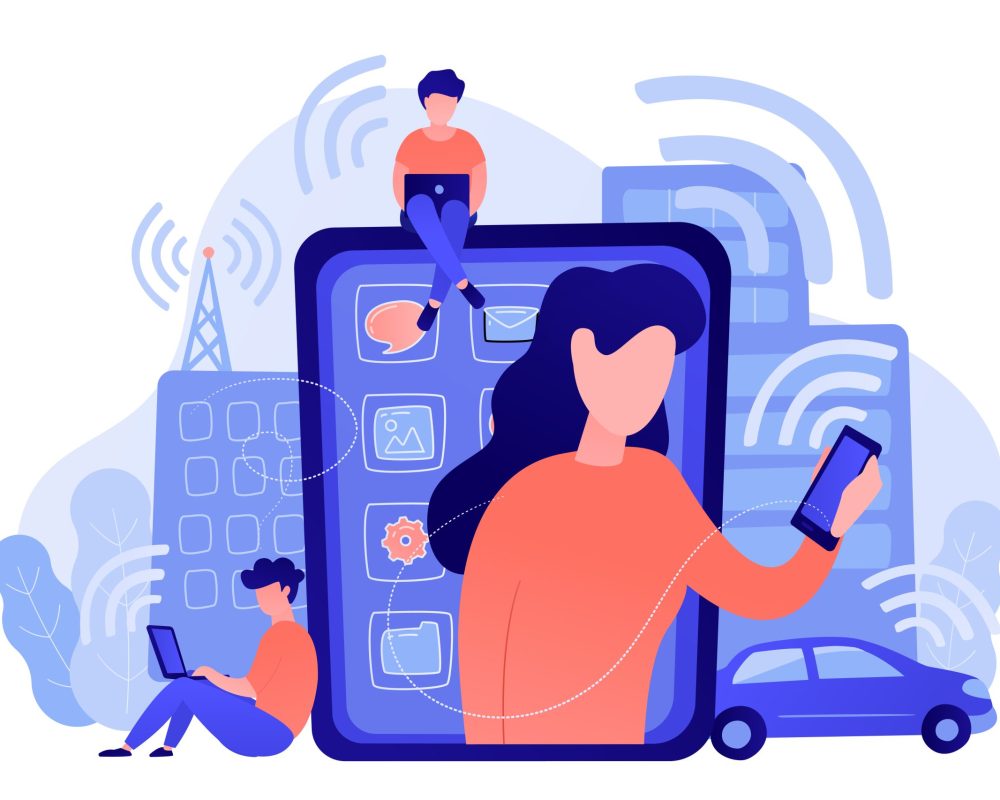
Mobile and Remote Access
Empower your remote workforce with mobile-friendly access to Timesheet Pro 365. Employees can log hours from any device, ensuring that time records remain accurate and up-to-date, no matter where they are working from. This feature is especially useful for teams on the go, ensuring consistency across locations.
Approval Workflows
Streamline the approval process with workflows that allow managers to review and approve timesheets with a single click. Automated notifications ensure that managers and team members stay in sync, reducing delays. This process ensures that timesheets are processed accurately, improving payroll efficiency and keeping project timelines intact.
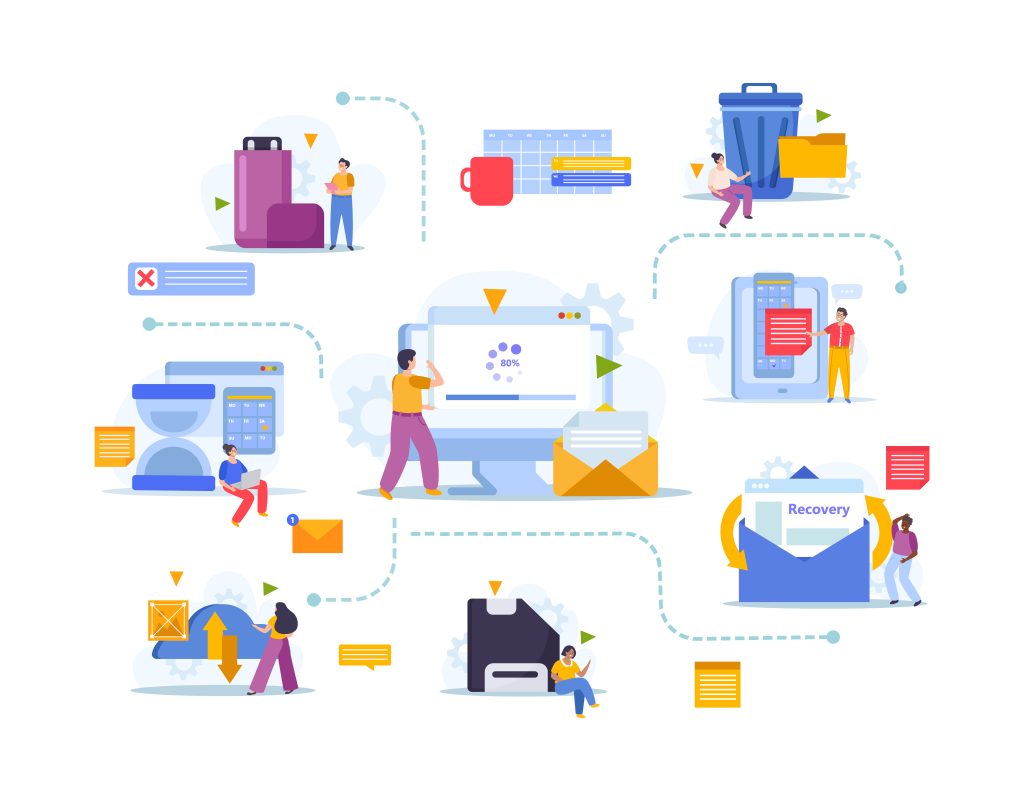
Seamless Integration with Microsoft 365
Timesheet Pro 365 integrates seamlessly with Microsoft 365 applications like SharePoint, and Outlook, so you can manage time tracking, project updates, and approvals within your existing workflows. This integration reduces the setup time, enhances productivity, and eliminates the need to switch between platforms.
Alerts & Notifications
Stay on top of important deadlines with automated alerts and notifications. Timesheet Pro 365 helps ensure that your team remains aligned with timesheet submissions, approvals, and project milestones. These notifications keep everyone in sync, reducing the risk of missed deadlines and enhancing accountability.

Data Security and Compliance
Timesheet Pro 365 ensures that your data remains secure with enterprise-grade encryption. The solution is fully compliant with industry standards, ensuring that sensitive timesheet and project data is safely stored within your Microsoft 365 environment, meeting stringent privacy requirements.
Why Timesheet Pro 365?
Timesheet Pro 365 is designed to address the time management needs of modern businesses, especially those using Office 365. By integrating time tracking with project management and payroll, we help businesses reduce administrative tasks, streamline approvals, and improve resource planning. Try Timesheet Pro 365 to experience seamless, automated time tracking that scales with your team.